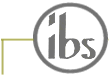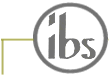 |
T r o u b l e s h o o t i n g G u i d e |
| Having trouble viewing the site? Things look a bit funny or give you error messages? Have a look at our browser troubleshooting guide below for some of the possible causes or send us a message here telling us what the problem is.(You may close this window to return to the IBS site at any time.) Although every effort has been made to make the International Business Services site as compatible as possible with all versions of major internet browsers, due to the absence of a single standard for browsing programs, some compatibility issues may arise: |
| Browser compatibility issues: |
The International Business Site is optimized for 4.0 (or above) versions of Microsoft Internet Explorer and Netscape. That is to say that if you are using the 4.0 or above version of either of these browsers, all site functions and applications should function correctly. If not, please let us know here. If you are unsure of what your current browser version is, click on Help in the menu bar of your browser, then on About. This should tell you the current version you are using.
If you are using an earlier version of either Netscape or Internet Explorer (i.e. 3.x and 2.x versions of either one of these browsers), it is possible that some applications of this web site -such as JavaScript applications- may not function correctly. This is due to the fact that these browsers do not support the advanced features available on the Internet today. However, please ensure that you have enabled the Java and JavaScript functions in your browser's settings. If you wish to upgrade your Microsoft Internet Explorer browser to the latest version click
here. For Netscape user, please click here.
|
| Display issues: |
Although the IBS site has been designed to be viewed at all screen resolutions, it is suggested that you adjust your display to a minimum resolution of 600x800 pixels. If you are unsure of how to do this, go to Control Panel and choose the Display icon. Proceed to the settings tab and adjust the screen resolution (usually with a slider button) to 600x800. You may need to restart your computer.
In order to view some graphics on this web site correctly, you may need to adjust the colour depth of your monitor. This is achieved by proceeding to the same tab described above for adjusting your monitor's screen resolution and by adjusting the drop-down "colours" box on the left to display either 16 bit or 24 bit colour (increasing colour depth may cause a drop in performance on some computers). If you are worried about your computer's performance set the color to 16 bit, the site will appear correctly. Click OK and exit. You may need to restart your computer. |
| Fonts: |
The IBS web site has been designed using the Tahoma font, available with Microsoft's Internet Explorer 4.0 browser or later versions of Microsoft Office. If your browser has the Tahoma font installed, it will automatically display all pages with the correct font. If you do not have the Tahoma font, or have not configured your browser to display pages using this font, you may select it from the font settings tab, usually found the "Preferences" or "Options" tabs on both browsers. If you do not have the Tahoma font installed, you can download from the Microsoft site at no cost. However, you may view this web site using another font style, which should not create any visual problems. |
| If despite these adjustments, functions and/or graphics of the website do not appear correctly please let us know here and we will attempt to correct them.
Thank you for your patience, and thank you for visiting International Business Services.
|